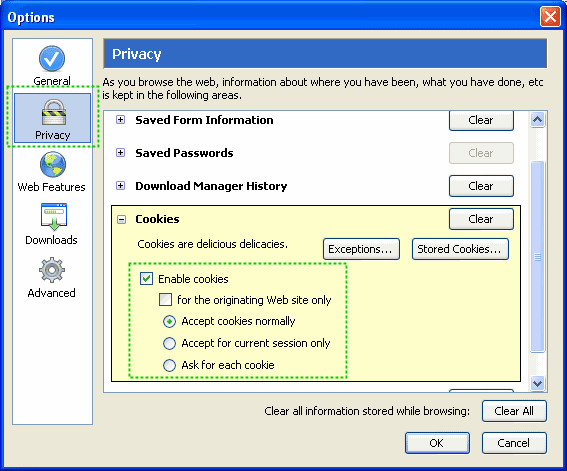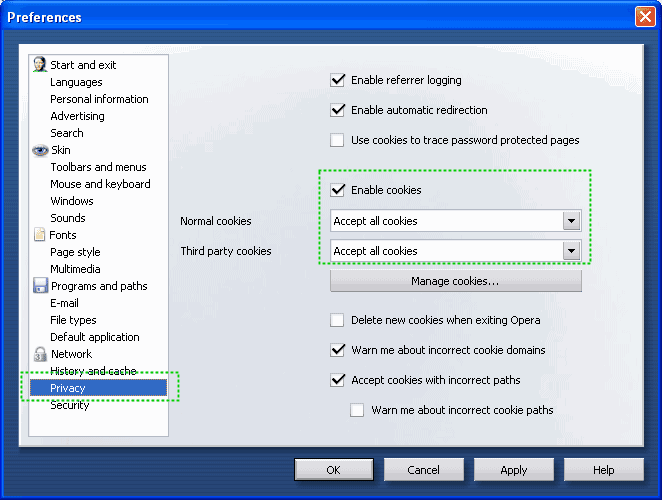Internet Explorer 7.x
1. Start Internet Explorer
2. Under the Tools menu, click Internet Options
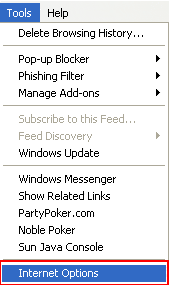
3. Click the Privacy tab
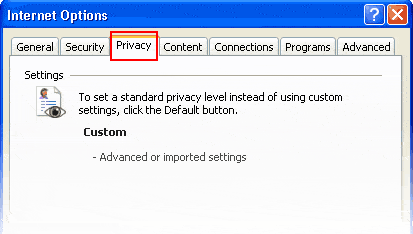
4. Click the Advanced button
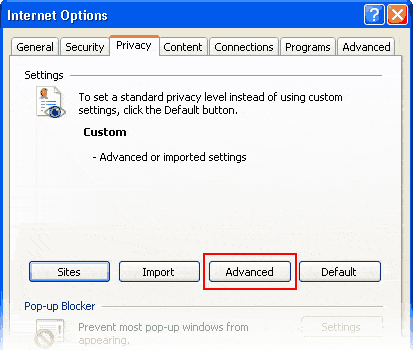
5. Put a check mark in the box for Override Automatic Cookie Handling, put another check mark in the Always accept session cookies box
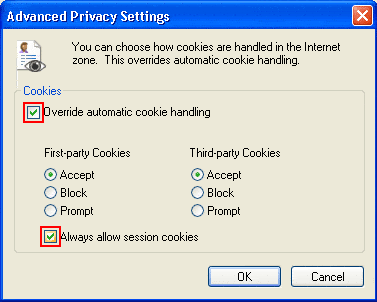
6. Click OK
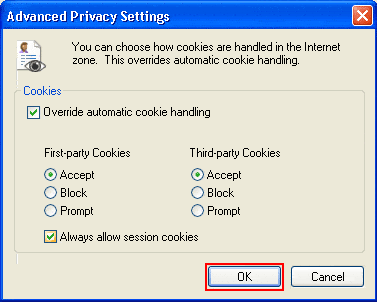
7. Click OK
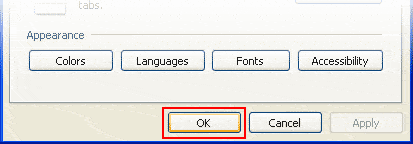
8. Restart Internet Explore
Back to top
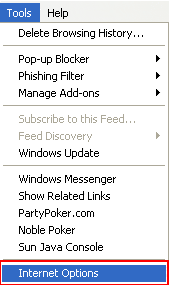
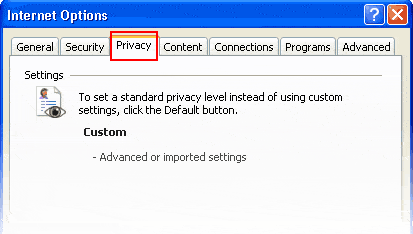
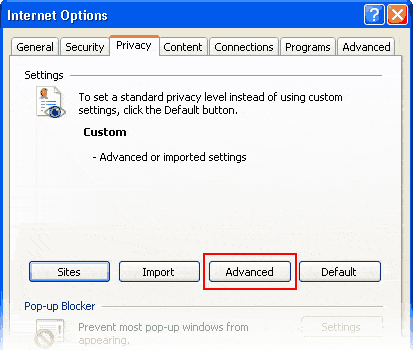
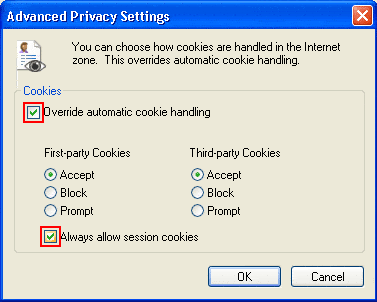
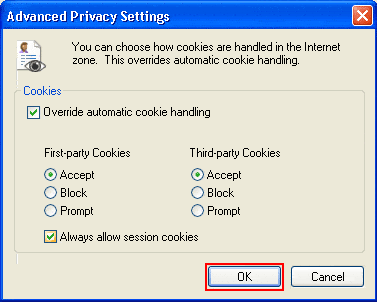
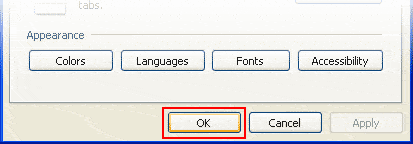

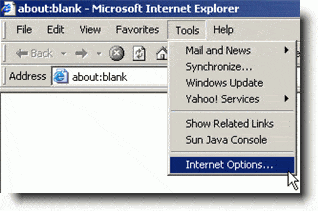
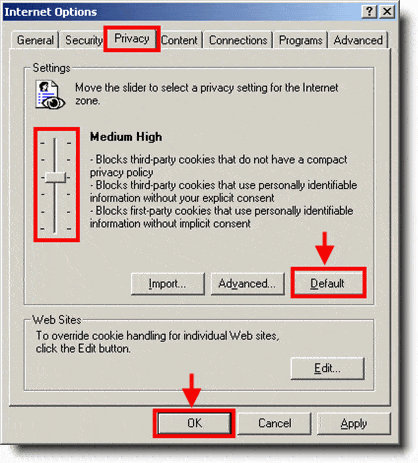 Back to top
Back to top